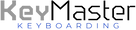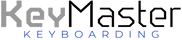Purpose:
- Students will practice typing without looking at the keyboard or screen
- Students will develop touch typing skills through partner work
- Students will provide constructive feedback to peers on typing technique
- Students will build typing accuracy and speed through focused practice
Procedure:
Instruction/Exploration (10 minutes)
- Divide students into pairs
-
Explain the roles and process:
- Typist: Wears the blindfold or looks away from the screen
- Coach: Reads text for the typist to type, provides guidance and feedback
-
Review guidelines for constructive feedback:
- Be specific about what you observe
- Start with positive observations
- Suggest one improvement at a time
- Use encouraging language
- Distribute Buddy Feedback Forms and explain how to use them
Practice/Application (25 minutes)
- First student in each pair takes the typist role.
- Typists put on blindfold, uses Learning Lights Keyboard, or other method so keyboard is hidden.
- Coaches read the provided story slowly and clearly, pausing and providing feedback as needed.
- After 5 minutes, coaches record feedback on Buddy Feedback Form.
- Repeat the same process with partners in reversed roles, continuing typing in same document.
Learning Wrap Up (5 minutes)
- Students remove blindfolds and compare their actual typing results with what they expected
-
Quick class discussion:
- "What was the most challenging part of typing without looking?"
- "What strategies helped you succeed?"
- "How did the feedback from your partner help you improve?"
- Students review Buddy Feedback and set a personal goal for improving their touch typing skills
Variations:
- Pair students strategically based on skill levels (consider mixing skill levels so stronger typists can model techniques)
- Extend this activity by repeating the Typist/Coach roles as students take turns completing a timed writing using Keyboarding software such as Typesy.com or Typing.com using Learning Lights Keyboards or blindfolds. Add speed and accuracy scores to your Buddy Feedback Forms
Time & Materials:
- Computers/keyboards with Google Docs or Microsoft Word (one per pair of students)
- Blindfolds or bandanas (one per pair)
- Buddy Feedback Forms (one per student)
- Timer/stopwatch
- “The Day my Hamster Joined a Zoom Call” or other short story
Duration: 40 minutes