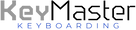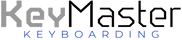Purpose: Keyboarding is too often taught by a keyboarding program rather than given proper time and attention by the teacher. The best way a teacher can encourage success in touch type mastery is by investing time actively teaching the skill to students. A teacher’s hands-on approach to typing practice will encourage students to engage more deeply and value the practice necessary to achieve proficiency.
Procedure: Over the period of several weeks introduce new keys on the keyboard to your students, beginning with the home row keys. Before beginning, encourage good technique, including feet flat on floor, eyes on copy, sit up straight, wrists off table, and fingers curved. Provide specific instruction on what keys are being taught and what fingers should be used to strike each respective key.
Use these Dictation Exercises as your guide for key combinations to verbally dictate to your students. Ask the students to strike the corresponding key every time as you say a letter out loud. Each time you pause after a letter combination the student should add a space and quickly return their fingers to the home row so they are ready to type the next set of letters you dictate.
This activity should be used each time new keys are introduced and BEFORE students begin practicing new keys using keyboarding software. Immediately follow this activity with 5-10 minutes of keyboarding software practice, assigning an activity that uses the same keys that were dictated.
Variations: When using the Learning Lights Keyboard, ask students to black out each key that will be practiced that day, Ex: Turn off visibility of ASDFJKL; keys. Over time, more and more keys will be blacked out until the entire keyboard is blank, indicating mastery of the entire keyboard.
Time & Materials:
- 5-7 minutes at the start of each class
- Word Processing software such as Microsoft Word or Google Docs
- Printed copy of Dictation Exercises
- Keyboarding Software for additional practice of new keys
- Color Coded keyboard chart such as the one shown above that shows correct finger reaches