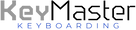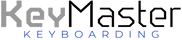The KeyMaster Keyboarding Team has compiled three Thanksgiving typing activities for your keyboarding classrooms. Each activity should take one class period or less. You could choose to spread these activities out over a few days or allow your students to complete whichever activity interests them most.
Thanksgiving ASCII Art
ASCII Art is a text based visual art technique of creating images by typing the letters, numbers, and symbols defined by ASCII Standards. Here’s how you do it:
- Open your word processing program (MS Word, Google Docs, or another).
- Add a watermark of a picture you’d like to use, preferably a single image rather than one that includes a background. Silhouettes are perfect for this sort of project. We have included a turkey image below, but feel free to find one of your own to use.
- Type over the image with the letters, symbols, and numbers that best fit the outline. It’s fine to use one letter throughout (like an X).
- Add color by highlighting the letters, numbers, and symbols typed over the parts you’d like colored (such as the stem of a pumpkin or the bow on Christmas bells).
- When you’ve covered the image with characters, delete the watermark. That leaves just your text based art creation on the page.
- Save, print, share, publish as is customary in your classes.
NOTE: We would suggest taking a minute to insert the watermark into a Google Doc that you can then share with your students. Be sure to create a link to the Google Doc that “forces” them to “make a copy”.
Adapted From: https://askatechteacher.com/more-holiday-activities-that-keep-the-learning-going/
Save the Turkeys
Have students write from the turkey’s point of view. They will want to put themselves in the shoes of Tom T. Turkey and write to convince the reader to eat something (anything) instead of turkey this Thanksgiving. Students will have fun writing a persuasive message, expressing their creativity, and building their skill of composing at the keyboard.
This could also be written and formatted as a business letter or email message. At the end of the period students could share their messages and a prize could be given for the most creative/persuasive message.
Thanksgiving Menu Project
Have the students plan and create their ultimate Thanksgiving Day dinner menu. If they were in charge of the kitchen on Thanksgiving Day, what foods would they make and serve? It can be assumed that their budget is unlimited and that they have the cooking skills necessary to prepare the menu. Each menu item should include a creative description that makes the reader’s mouth water.
Example: Roasted Sweet Potatoes--a fan favorite--they’re pillowy-tender and sweet on the inside, and deliciously salty and caramelized on the outside.
To take it a step further, have students use formatting tools (colors, fonts, borders, columns, etc.) and add graphics. This activity is short and sweet, but it lets them be creative, practice keyboarding skills, and use formatting tools to make their menu visually appealing.