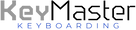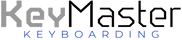Purpose: This is a great activity to do on or around Valentine’s Day. It will give students practice in composing sentences and apply their touch typing skills . In the process, this activity will help boost their self-esteem and the self-esteem of their classmates.
Procedure: Ask each student in your class to type one positive statement about each other. To avoid any inappropriate comments, instruct the students that statements regarding the physical attributes of other students is not allowed. Students should type the name of the person they are complimenting before each positive statement. For instance, a student might type:
- Jackie is a great basketball player.
- Tyler is fun to hang out with.
- Sam has a great sense of humor.
- Allie is a really good friend.
Students should triple or quadruple space between each statement (to allow the statements to easily be cut apart). When complete have each student print their comments, cut out each individual statement, and deliver them to their classmates. When all comments have been delivered, allow time for students to read what others had to say about them. If time allows you can have each student stand up and read 3-5 of the comments out loud. Your students will get some extra keyboarding practice and with all of the positive and kind words floating in the air, they will leave your class wearing a big smile!
Note: You may want to review the comments for appropriate content before distributing them.
Anonymity: To keep it anonymous, each student could be provided with an envelope or folder with their name on it, or a Valentine box or bag could be decorated ahead of time. Then the positive comments could be “anonymously” dropped into that envelope/folder or Valentine box that is kept at the front of the classroom. Comments could be picked up by each student.
Proper Technique: Remind students of the proper technique they should be using while typing and that you will be walking around and observing their technique as they complete the activity.
Time Required: 30 - 45 minutes
Materials Needed: Word processing program, paper, printer, and scissors.
Optional Materials: Envelope or folder with each students name written on it or art supplies for students to use to decorate their own Valentine box/bag.
KeyMaster Variation: When using the KeyMaster Learning Lights Keyboard, before the students begin their exercise, ask them to choose 5 keys that have recently been taught or that need reinforcement and ask them to blank out those keys during the exercise.
Adapted From: “Self-Esteem Keyboarding” by Sharon B. Sowers, Teacher, George Wythe High School, Wytheville, VA.