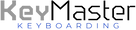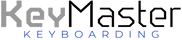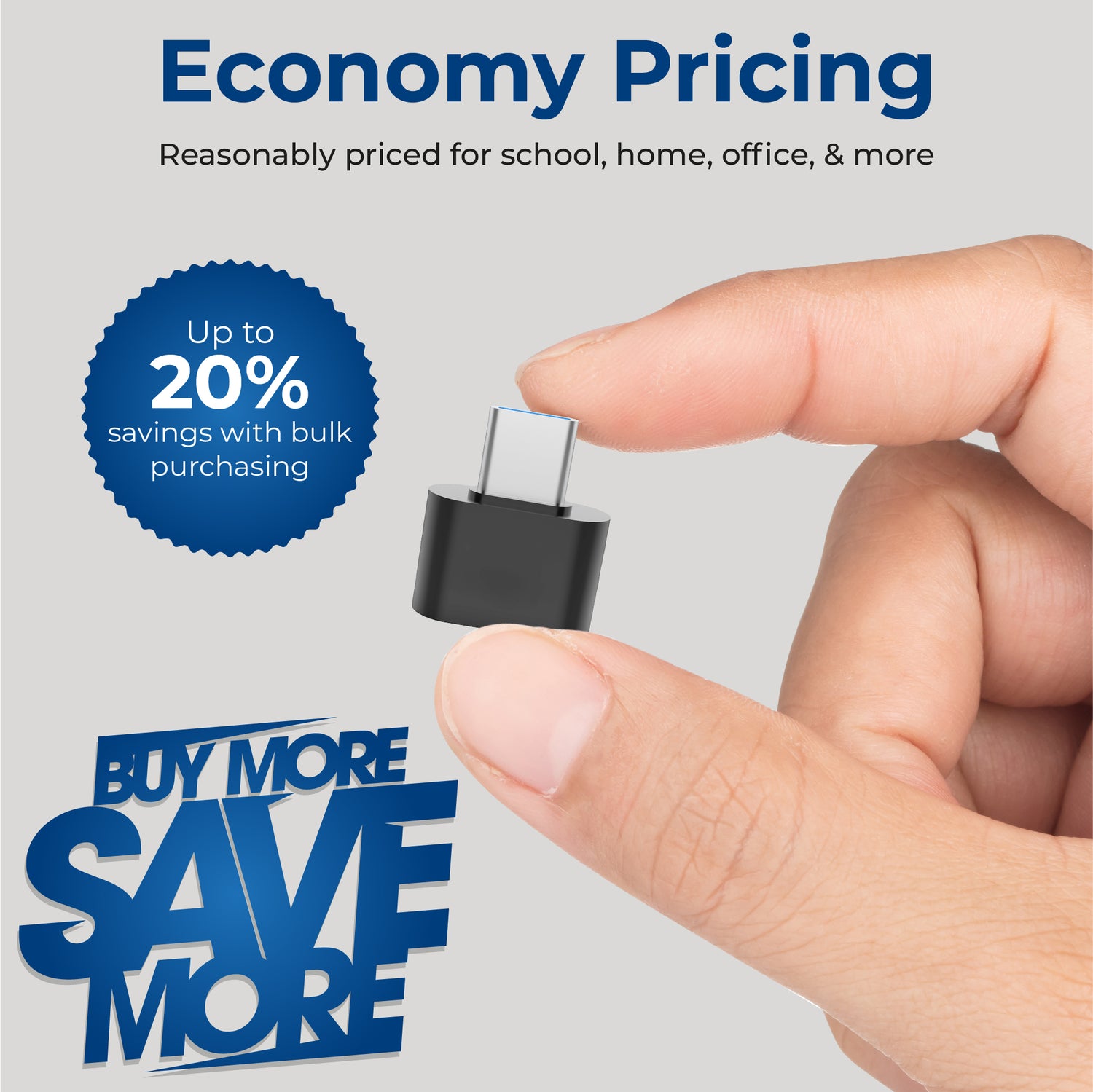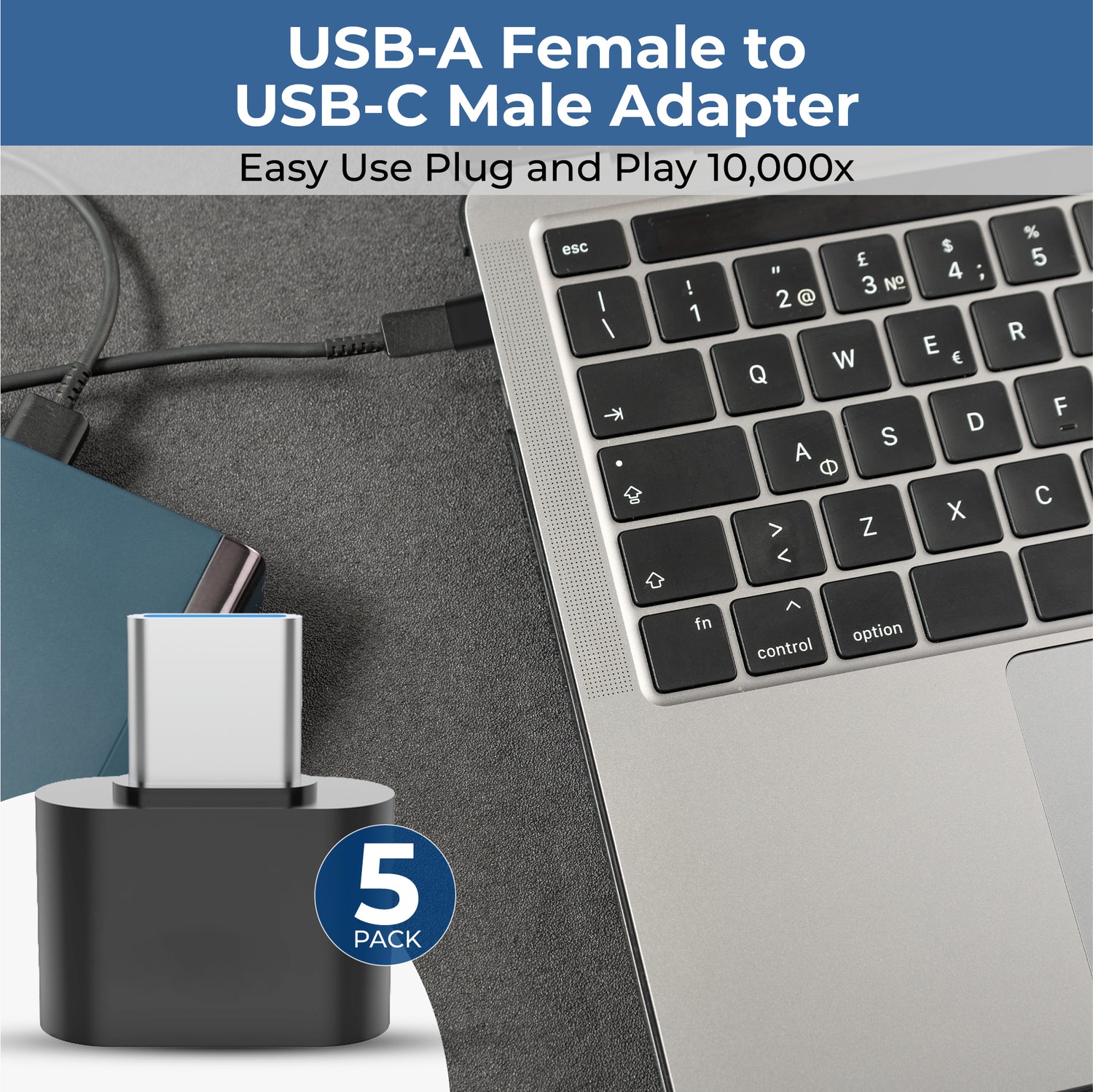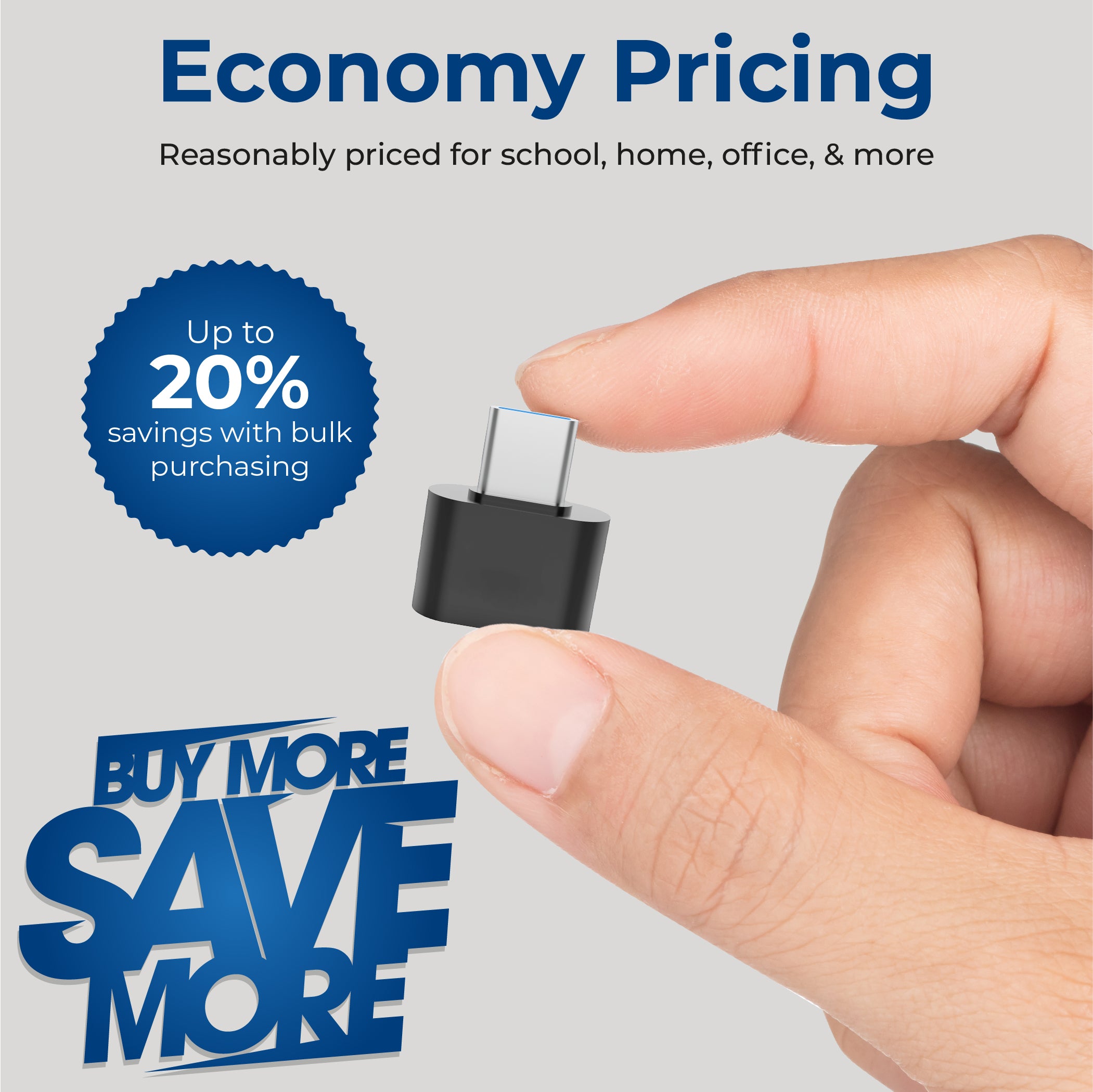
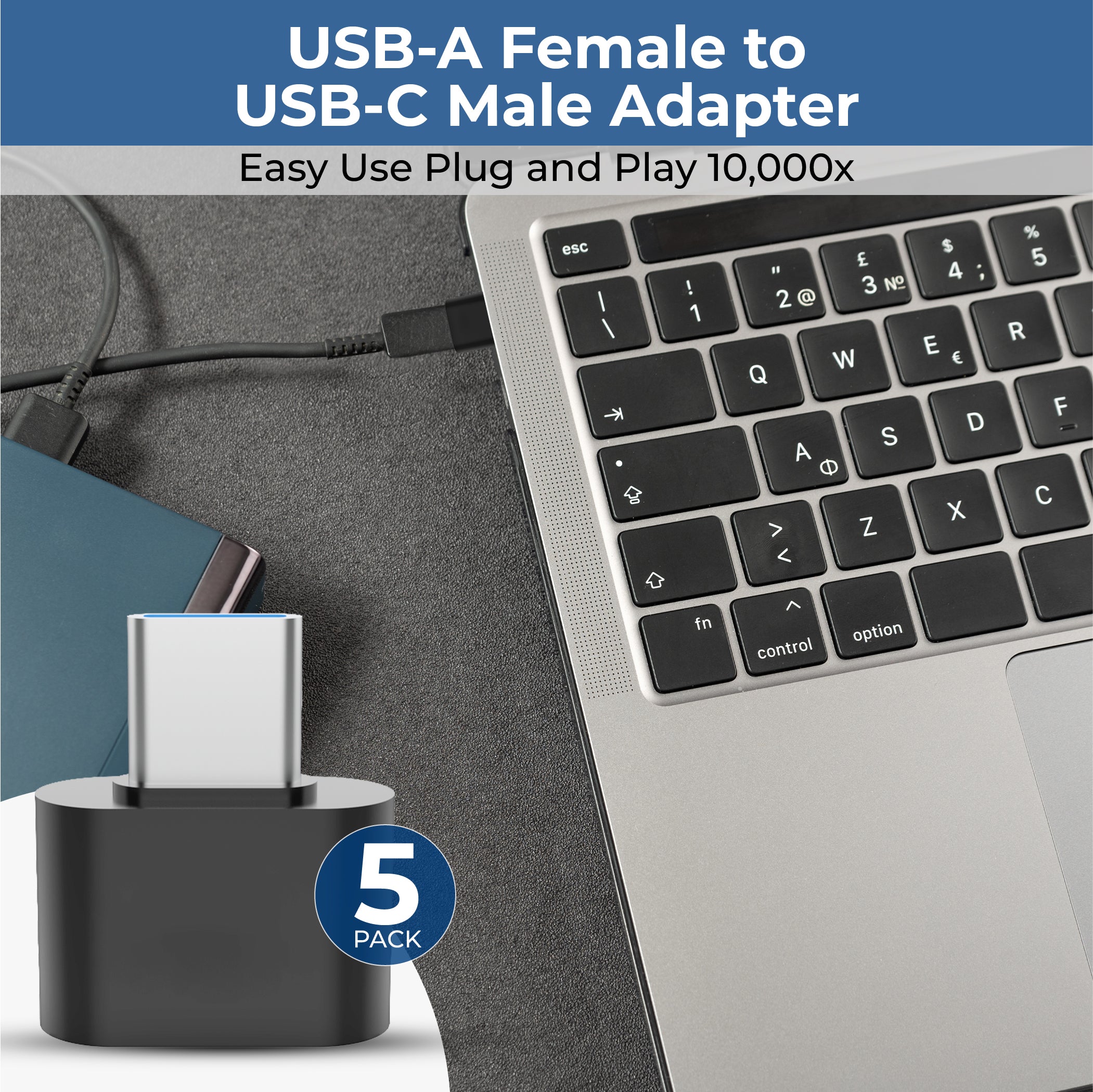




Customer Reviews
Atulya, March 14, 2021"Wish I had this when I was learning to type. Great product to teach kids keyboard typing."
Nathan W. February 22, 2021"Instead of the hassle of covering hands with cloths, cardboard, or other materials that fall off or otherwise annoy, this is a great solution. My students love it."
Khem Singh, May 7, 2021"Excellent tool to step up your keyboarding skills. This is a wonderful concept. The build quality is excellent and it has a mechanical keyboard feel to it. I would recommend it for anyone who’s learning to type or looking for a good keyboard."
Lisa, November 7, 2020"This keyboard is fantastic! It is so easy to use and truly is an amazing tool to help anyone learning to touch type or wanting to learn to type faster. I love how it can easily turn into a teaching tool by turning off the lights with the click of a button - so even if you want to look down and peek at the keys, you can't! And then with the click of a button it will restore the lights and function like a normal keyboard. I would strongly recommend this to anyone looking for a way to amp up e-learning or a keyboarding classroom or tutoring center. It will get learners of all ages excited about learning keyboarding! Would not hesitate to buy again and highly recommend!"
Daxton, February 5, 2021"Exactly what I wanted to learn touch typing. Forces me to type correctly during everyday use because the keys visibility can be turned off, and that's how I keep it until I have to turn them on. It is high quality and very sleek. I would buy again."
Jared, July 8, 2021"This product works wonderfully with online learn-to-type programs. Learners can turn off all letter lights or choose specific ones they are working on to turn off and on. It looks good and is comfortable to use. We love it!"
David Gorostiaga, July 3, 2022"Works great! Used it to help me learn to type better. I like it a lot.
Jeff H. March 12, 2021"I use these keyboards in my classroom for my students who are learning to type. They're way better than the traditional covers I've tried and still have but don't use anymore. My students really like using them. These are especially helpful for kids who constantly want to look at their hands."
Allison W. March 25, 2021"A must have for learning to type. I was very impressed with this keyboard. It works like it says it does. So cool to be able to turn the lights off and type without the ability to "cheat" and look at your hands. My daughter loves to use it with her typing games. If I were a keyboard teacher, I would be getting these for my students!"
Melody, February 14, 2021"Perfect for Memorizing Keys!! My kids love this! I used to teach typing and it was so hard to cover the letters so students couldn't look at them. This keyboard turns the light for the letters off so you can't see them. You can turn the light back on for special characters. I bought it for my kids at home and they are starting to learn the keys better."
Jane McKenna, April 17, 2021"I like this keyboard so much for learning to type. Years ago I learned to type in the 8th grade. The instructor darkened the room to discourage us from looking at the letters as we were learning. I remember trying so hard not to strain to look at the letters. It finally paid off and I have been typing ever since. This keyboard would be especially good for teaching younger learners to type. Little ones need these skills much earlier than the 8th grade and it would help them to excel."
Randy Evans, November 24, 2021"I've always wanted to learn touch type. Like learning to play the guitar, I had more or less given up on this idea until my 55th birthday. I might as well try. I won't say that the keyboard magically made it happen. I had to find a program on the web and actually sit down to practice, but it made it all the easier. There is nothing to special about the functionality. After the first few weeks, I only ever use the turn all keys on or off functionality. But that one thing made all the difference."
DeeAnne C. March 24, 2022"My elementary students are loving the new keyboards and enjoy being able to turn the keys on and off depending on their lessons. I have 3 different keyboards in my lab that serve as a succession for learning. Color-coded keyboards for early learners or students that are struggling with the correct fingering, the Keymaster keyboards for students who are learning to not look at their hands, and standard keyboards for the more advanced students. These keyboards have proven to be a great asset for learning to touch type. I did have one keyboard stop working but customer service was quick to respond and sent me out another keyboard right away. If you have a Mac, the CapLock key light does not work due to compatibility issues but that is a small inconvenience compared to the results obtained from a great learning tool!"
Jordan English, July 13, 2023"Better than expected. When I first saw that it was a keyboard with lights I was a little skeptical. I thought you would be able to see the letters of the lights were off. I was impressed when I received the keyboard and I could not see anything on the keys when the lights are not on. The keyboard is built sturdy and high quality. It does exactly as described and is an excellent tool to learn typing."
Ariel, July 11, 2023"First, props to the vendor for providing such an excellent keyboard with great value.
I turned off the keyboard lights and went through a typing lesson with my daughter. She initially kept looking at the keyboard to see the keys but has since come to realize there are no lights. I expect her typing skills to improve very quickly from here now that she can’t look at the keyboard.
Thank you for coming up with this idea, I’m very happy with it."
McKenna, July 24, 2023"Best gaming keyboard. A few gaming keyboards have colored keys for ASDW and a few others. With this keyboard, you can highlight exactly the keys you want for the specific game you're playing. Especially helpful when I need to hunt and peck for keys on the right side of the keyboard.
Since I can highlight, for example, M and O, I can hit them a lot faster without having to look down so much. It works for any key on the board that you choose. And it's super fast to switch the keys you want with no software or installs needed. The keyboard has three additional keys that toggle everything. Just hold down the button, hit the keys you want to light up."
Kindle User, August 10, 2023"I purchased this as a personal keyboard for gaming because I really liked the feature where you can show only specific keys and black out the rest of the keyboard. I was a little unsure about the purchase because some of its advertising suggests using it as a keyboard for learning to type but based on the other specs of the keyboard it seemed that it was also well-suited as a gaming keyboard. I was not disappointed! This keyboard is solid. Very sturdy with a quality look and feel. I personally like the feel of the linear switches because they feel the most like a traditional keyboard. Some mechanical keyboards I’ve used in the past are so loud they’re kind of annoying, but this one is just right. And the Outemu red switches feel great, just as good as the Cherry switches I have on my other keyboard.
But the best feature by far is the ability to black out the keys. You just press a button on the keyboard and all the key lettering becomes invisible, so it’s like you have an all blank keyboard when you want it. Or you can choose which keys to light up or hide. I’ve never seen a keyboard you can do this with before. So when I’m playing games I like to show just the WASD keys, space bar, arrow keys, and a couple other keys I use for FPS. One down side is that it does not have dedicated media keys. You have to press Fn + F1-F12 to access the media keys. When the keyboard came the lighting looked a little dim, but I figured out that you can press FN + Up or Down arrow to adjust the lighting so it was easy enough to turn up the brightness. I also figured out that you have to press FN + Num to access Num Lock.
Super happy with my purchase, and for the price I feel like it was a steal compared to many other mechanical keyboards. I WOULD HIGHLY RECOMMEND!!!"