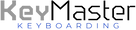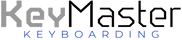Designed for Elementary aged learners, ABCya.com has some great typing games and activities for early learners just getting to know the keyboard. These activities were created by teachers to supplement traditional keyboarding software. ABCya.com offers Free or Premium Subscriber accounts. Each of the following activities are available as a free subscriber.
Cup Stack Typing
A fun keyboarding game for students to practice typing. Stack and unstack the cups by typing the keyboard characters that appear on them. Emphasis on the home row keys; however, all alphabet keys are used. Recommended for grades K-5.
Ghost Typing & Ghost Typing Jr
Ghost Typing is keyboarding fun with a Halloween theme! Players type the words that are on the ghosts before they get too close! Players start with six lives. If the ghosts get too close too many times the game is over! Try Ghost Typing Jr. for younger learners. In this version, letters are typed instead of words. All letters of the alphabet are used. Recommended for grades 2-6. Jr. version recommended for grades K-1.
Keyboard Challenge
This is a great review of key locations on the keyboard. Imagine that your keyboard fell apart and you had to put all the keys back in their correct places! Now is your chance to practice! You will click and drag letters to their correct places. There are six fun keyboard patterns to choose from. You can choose “All Keys” or “Numbers & Letters Only”. Recommended for grades 2-6.
Keyboarding Zoo & Keyboarding Zoo 2
Keyboarding Zoo is a fun and educational activity to help early elementary age students learn the keyboard. Children are encouraged to use their index or pointer fingers to match letters on the screen to their keyboards. Letters and letter sounds are incorporated into this activity. Keyboarding Zoo 2 focuses on uppercase and lowercase letters, as well as typing words and making short sentences using the period key and spacebar. Recommended for grades K-2.
Owl Planes Typing
This is a multiplayer racing game that allows students from anywhere in the world to race one another while practicing typing and keyboard skills! Recommended for grades 3-5.
Typing Rocket & Typing Rocket Jr
Pop the rockets by typing the letters that appear on them. The game gets progressively more difficult as the time winds down. How many fireworks can you make in 60 seconds? If this version is too difficult, have students try Typing Rocket Junior! Recommended for grades 2-5. Jr. version recommended for grades K-2.
Source: https://www.abcya.com/games/category/typing
**Use the KeyMaster Learning Lights Keyboard to compliment these keyboarding activities.