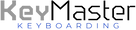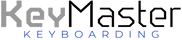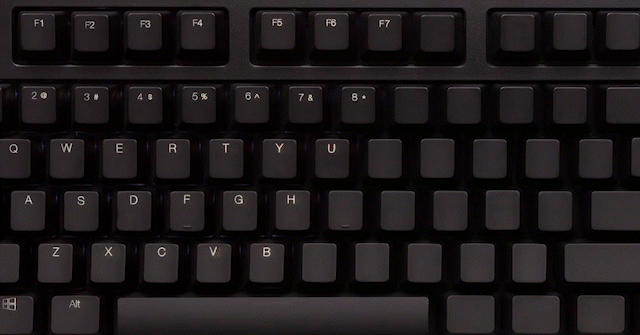PURPOSE: Students will test their key-by-touch mastery by gradually eliminating keys on the keyboard that they have learned. Students will identify specific keys that need review.
PROCEDURE: Assign a 1 minute timed writing to the students. Upon completing the timing, ask the students to blackout 3-5 keys that they are confident that they know. Repeat the timed writing, again eliminating the visibility of 3-5 keys after the timing. Continue this process until the student no longer feels comfortable eliminating keys or they fall below an acceptable WPM or accuracy standard (Ex: 28 WPM and/or 3 errors).
Ask each student to write down the remaining letters that they need additional practice with and allow time for the student to complete review work for the needed keys.
MATERIALS NEEDED:
KeyMaster Learning Lights Keyboard
1-minute timed writings
Word processing software
TIME REQUIRED: 20-30 minutes
CONTRIBUTOR: Kelly Seale, Business Educator and CEO of KeyMaster Keyboarding