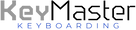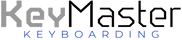Purpose: This is a great activity to use with older students who have learned all of the keys on the keyboard. It will help students reinforce touch typing skills, practice proper keyboarding technique, and compose original documents that require creative thinking and teamwork.
Procedure: Divide your students into teams (by row or other method of your choosing). When you say “go”, students are to add to the “story starter” on their computer until they hear your signal (chime, bell, etc.) Once they hear the signal, they will change seats to their right and pick up where the story left off on the new monitor. Instruct students to be creative, have fun, use adjectives, and keep it school appropriate. For added interest, you can let them know that you will read some of their stories out loud at the end of class. Provide the “story starter” and let them begin. The amount of time in between each signal is up to you.
Story Starter--Let’s Create a Story about a Super Hero
It was late and I was exhausted. Being a super hero is hard work! I was flying home after defeating the worst super villain of all time when I saw something very strange . . .
Story Starter--Let’s Create a Story about Halloween
Once upon a time, a long time ago, there was a creepy old house that was said to be haunted. I didn’t think the house was actually haunted until one night . . .
Story Starter--Let’s Create a Story about Christmas
This is the story of the best Christmas ever. It all started when Lisa ran downstairs and found an empty space under the tree where she expected her presents to be . . . .
Story Starter--Let’s Create a Story about a Leprechaun
Once upon a time, a long time ago, there lived a girl who believed in leprechauns. One day, she was magically transformed into a leprechaun . . .
Time & Materials: Word processing software and one class period. **Note: Each time students switch seats, allow them time to read what was composed on the monitor before they add to it.
KeyMaster Variation: When using the KeyMaster Learning Lights Keyboard as the students begin, have them “blackout” their keyboards by pressing the lights off key. For the Halloween story, have students type in the dark with the keyboard lighting on.
Visit our Keyboarding Classroom Activities page for more classroom ready resources!
Adapted From: Keyboarding Methods Workshop, Carey Ivory, North Sanpete Middle School