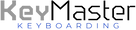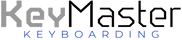Purpose: To reinforce new letters introduced to your students in their typing lessons in a fun and engaging way.
Procedure:
1. Start the class with an energizing warm-up. You could play a quick typing game or do a fun stretch activity to get students ready to engage.
2. Explain to students that today's lesson will involve reinforcing the new letter keys they've been learning by having them create their own tongue twisters.
3. Each tongue twister should have at least 5 words that begin with the designated letter.
-
Provide examples like:
- Wanda walked willingly to work on Wednesday, if reinforcing the letter "W."
- Silly Sally sat on seven spiders on Saturday, if reinforcing the letter “S”.
4. Divide students into pairs or have them work independently.
- Give each individual or pair a different letter or set of letters to work with.
- Have them brainstorm and create tongue twisters that use and repeat the assigned letters. Encourage creativity and humor!
- Students can use a word processing program like Google Docs or Microsoft Word to type out their tongue twisters.
5. Sharing Time:
- Have each individual or pair share their tongue twisters with the class.
- Celebrate the creativity and humor in each tongue twister.
Materials Needed: Word processing software like Microsoft Word or Google Docs.
Time Required: Teacher’s discretion
Variations:
For an added challenge, use the KeyMaster® Learning Lights Keyboard and have students blackout the entire keyboard while typing their tongue twisters.
For an extra challenge, incorporate the KeyMaster® Learning Lights Keyboard by making only the letters they have learned visible. They can only use those letters to form words.