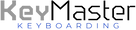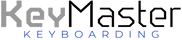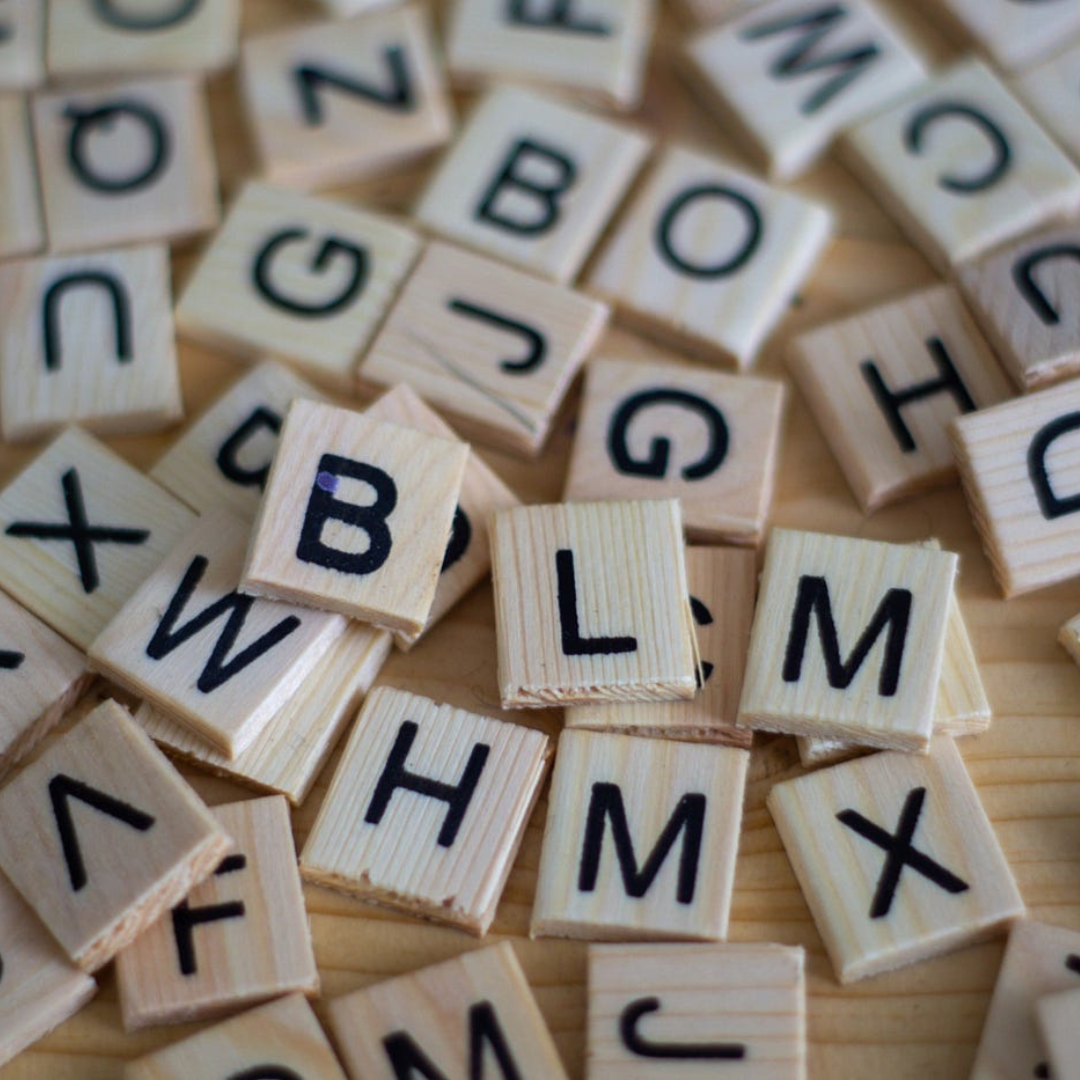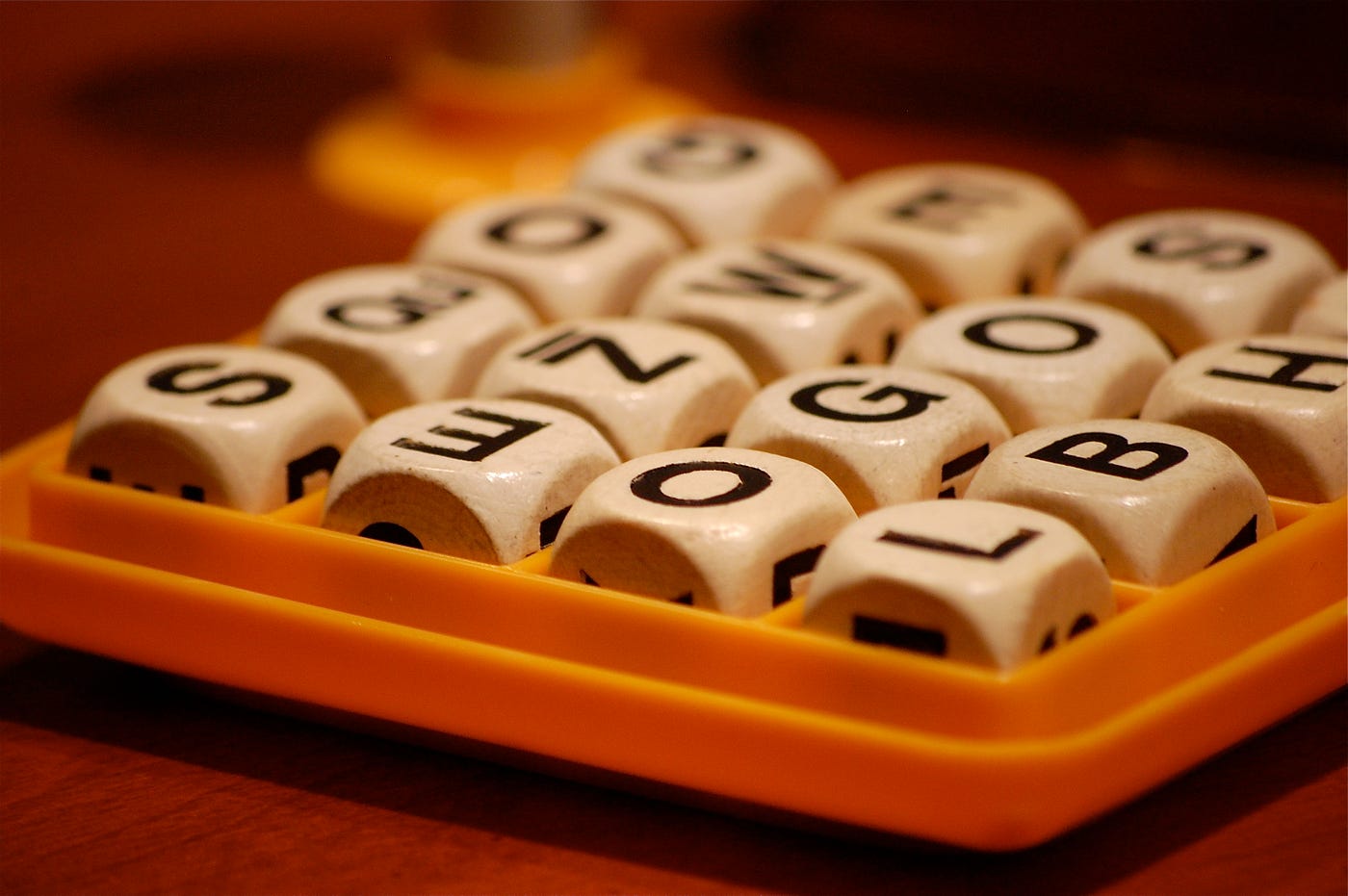
Purpose: Practice touch typing with newly learned keys by typing as many word combinations as you can from the letters provided.
Procedure: Choose a variety of letters that your class is currently working on or has recently completed keyboarding instruction. On the board write 8 letters that the students will use. Be sure to include 2 vowels in each set of letters. Set a timer for 2 minutes where students will use Microsoft Word or similar software to type as many word combinations as they can think of with the given letters. Repeat the process for each subsequent round, writing 8 different letters on the board.
Keeping Score: When the timer ends, students will go to Tools, Word Count to get their score. Any words that are underlined in red should be spell checked to ensure that they qualify to be counted. Students will record their score for each round and keep a running total.
KeyMaster Variation: Each round, use the Learning Lights Keyboard to blackout each of the 8 characters they are using that round.
Materials Needed:
Chalkboard/Whiteboard
Word processing software
List of keys to use each round
Time Required: 25-40 minutes
Contributor: Megan Rees, Business Teacher, Elk Ridge Middle School, UT https://meganreescurriculum.weebly.com/