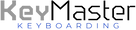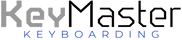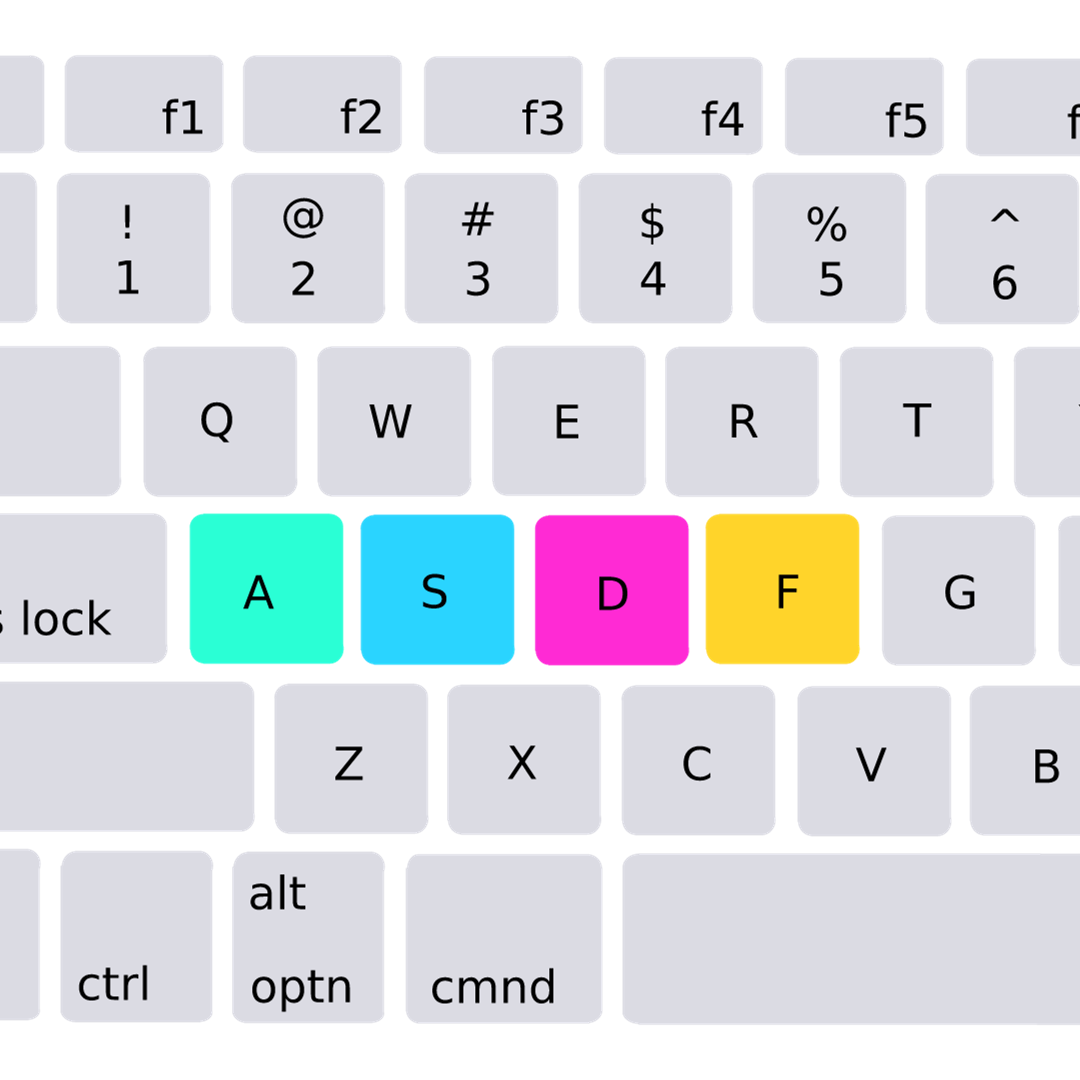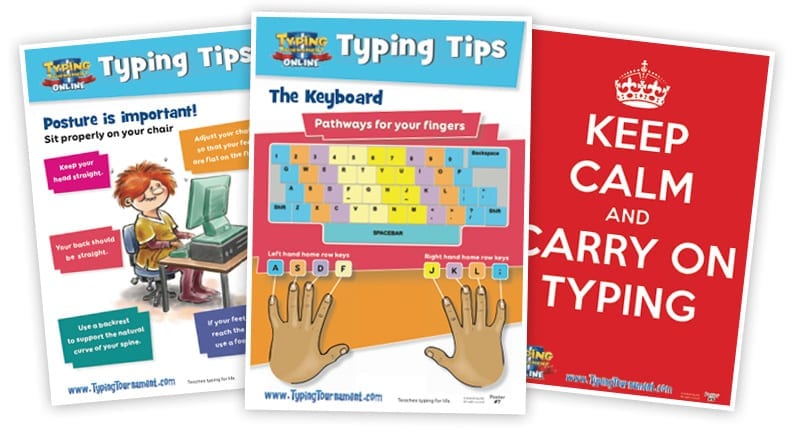
In today's digital age, typing has become an indispensable skill, not only for students but also for educators like you. Whether you're preparing lesson plans, creating handouts, or communicating with parents and colleagues, having strong typing skills can make your life a whole lot easier. Plus, it sets a great example for your young learners. So, let's dive into 10 typing tips that every beginner should know!
- Proper Posture and Ergonomics: Begin with the basics. Teach your students to sit up straight, keep their feet flat on the floor, and place their hands on the keyboard with fingers lightly resting on the home row keys. Good posture and ergonomics are crucial for long-term typing comfort.
- Home Row Mastery: The home row keys (ASDF for the left hand and JKL; for the right hand) are the foundation of touch typing. Encourage your students to practice typing words and sentences that utilize these keys to build muscle memory.
- Touch Typing: Emphasize the importance of not looking at the keyboard while typing. Encourage your students to focus on the screen and trust their muscle memory to locate the keys accurately. If your students struggle with looking at their fingers, consider using the Learning Lights Keyboard to black out their keys.
- Finger Placement: Teach your students which finger should be used for each key. For instance, the pinky fingers handle the Shift and Enter keys, while the thumbs take care of the space bar. Don't rely on keyboarding software alone to teach proper finger placement.
- Speed vs. Accuracy: Stress the balance between speed and accuracy. It's essential to type accurately, especially when typing out important documents or assignments. While typing fast is the ultimate goal, accuracy always comes first. Don't push your students to type fast right away. Focus on technique, proper finger reaches, and eyes on copy and then speed will naturally follow.
- Practice Regularly: Typing is a skill that improves with practice. Allocate time for daily typing exercises or games to build their skills progressively.
- Keyboard Shortcuts: Introduce some basic keyboard shortcuts like Ctrl+C (copy), Ctrl+V (paste), and Ctrl+Z (undo). These shortcuts can save a lot of time in the long run.
- Familiarity with Special Characters and Coding: Ensure your students are comfortable using special characters, such as punctuation marks, symbols, and numbers. These are often needed in various assignments and documents. With coding being especially prevalent in today's digital world, give special attention to special characters often used in coding such as <> and {}.
- Typing Games: Engage your students with fun typing games and interactive online exercises. Games like "TypeRacer" and "Nitrotype" can make learning to type an enjoyable experience. Use KeyMaster's collection of free typing games as a resource for fun, engaging activities!
- Real-world Typing Tasks: Assign real-world typing tasks to your students. This could be typing up reports, creating digital presentations, or even sending emails. Practical experience reinforces their typing skills.
Remember, patience and practice are key to mastering typing. Celebrate your students' progress and accomplishments along the way to keep them motivated.
So, get those keyboards clicking and watch your students become typing pros in no time! Happy typing!