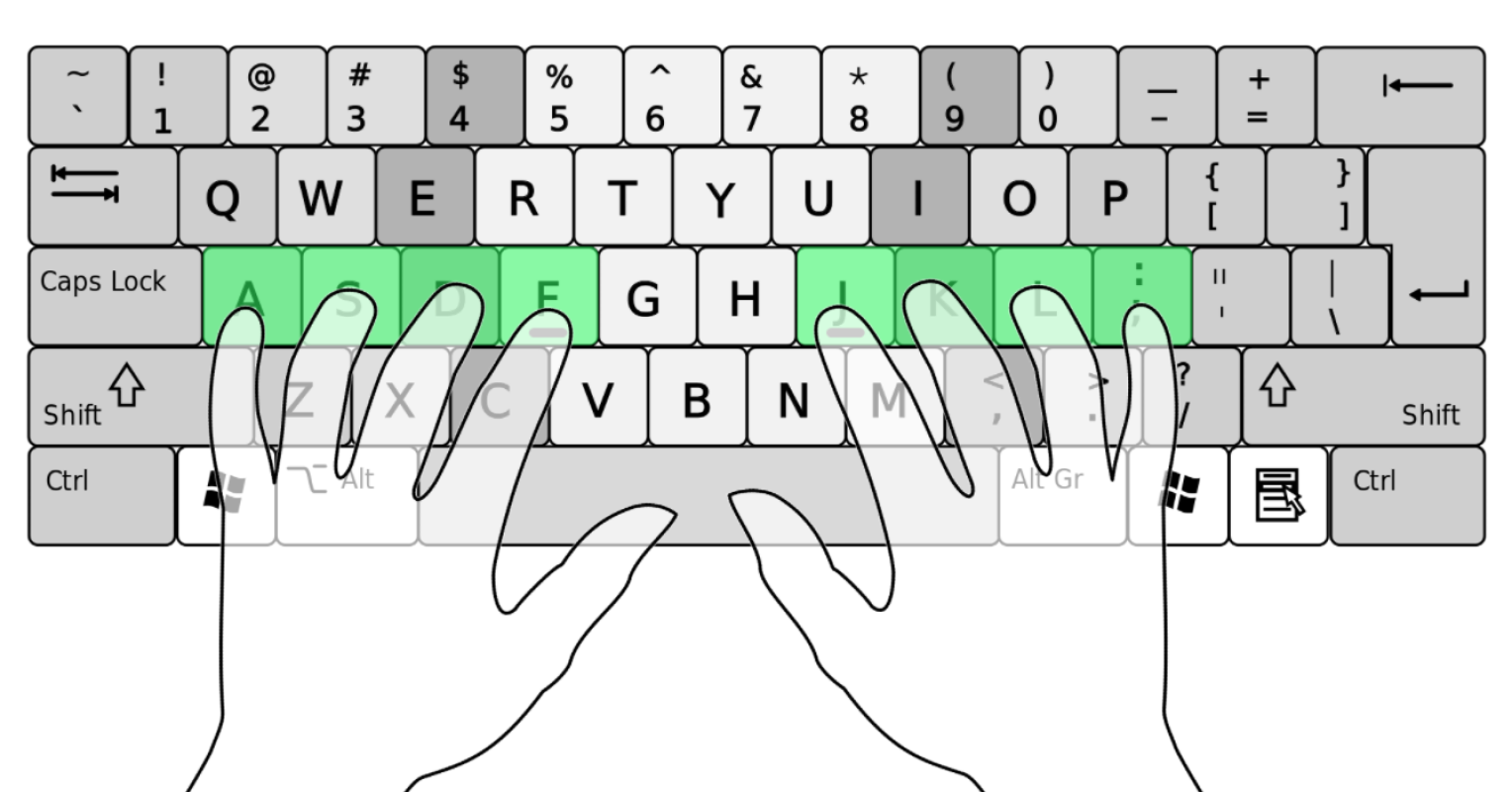
Objective: To improve typing speed by using quick and short bursts of finger energy.
Procedure: Print and distribute one or more of the following handouts:
- Quick Drills Sheet–Left Hand
- Quick Drills Sheet–Right Hand
- Quick Drills Sheet–Double Letter Words
- Quick Drills Sheet–Every Letter in the Alphabet
Instruct students to open a new word processing document (Microsoft Word or Google Docs). As students type each line or sentence on provided handout(s) 3-5 times each, let them know that you will be watching for proper technique and correct finger reaches. Encourage students to exercise their keyboarding muscles by using short bursts of energy on keystrokes throughout the activity.
Materials Needed: Quick Drill Sheets (links provided above). KeyMaster Learning Lights Keyboard® (optional). Word processing software.
Time Required: Ten minutes – Each drill is meant to be a quick warm-up or review exercise that allows students a break from the keyboarding software they may be using on a daily basis.
KeyMaster Variation: When using the KeyMaster Learning Lights KeyBoard, instruct students to set key visibility to match assigned drills. For example, when doing left handed drill sheet, turn off visibility of key characters on the left side of the keyboard by pressing ctrl + alt + key. For other drills, ask students to black out 5 or more keys that would challenge them during the exercises.
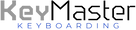
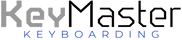

1 comment
“I’ve tried a lot of typing programs with my kids, but KidzType is by far the best. ”https://www.kidztype.com/browse-typing-games.html" target=“_blank” title=“Typing Games”>Typing Gamesare well-designed and engaging, and the progress tracking system makes it easy for me to see how my kids are doing and where they need to improve. I would highly recommend it to any parent looking to help their kids improve their typing skills."