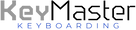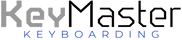![]()
Keyboard Cleaning Tips
While cleaning is the removal of visible foreign matter from a surface, disinfecting is the actual killing of the bacteria and viruses on a surface. It is possible to be clean but not disinfected, and similarly disinfected but not clean.
The University of Arizona scientists who carried out that research also found that keyboards can have 400 times the bacteria of a toilet seat. That’s right – 400 times more! Here’s how to get that number down:
- Disconnect your keyboard from your computer. For laptops, turn it off and unplug the charging cable.
- Turn the keyboard upside down and shake to loosen anything stuck between or under the keys.
- Next, use compressed air to remove crumbs, dust or other choice chunks from the keyboard.
- Once you have everything removed from around the keys, take a microfiber cloth and dampen with 70% rubbing alcohol. Lightly rub the cloth over the keys (and any palm rest you might use). You can also use disinfectant wipes but make sure that they’re not overly damp and that they don’t contain bleach. You can also use this step on laptops and touchpads.
- Don’t forget the mouse!
Source: https://centralert.com